FileMaker Signature Capture
Newbury Park, California, Feb 5th, 2014 – Geist Interactive is pleased to introduce GoSign 3.0 for FileMaker Go and FileMaker Pro. GoSign 3.0 is a major rewrite of the popular FileMaker Signature Capture add-on for FileMaker Go. GoSign allows FileMaker Signature Capture to happen anywhere in the layout, including in new FileMaker 13 PopOver Controls and Slide Panels.
Although signature capture is built into FileMaker Go, it is limited. Without GoSign, FileMaker developers and power users are not able to fully control the workflow, nor can they control the look and feel of the Signature pad. For example there is no way create a Terms and Conditions layout with an embedded Signature Pad.
[av_promobox button=’yes’ label=’Learn More…’ link=’product_page,3108′ link_target=” color=’theme-color’ custom_bg=’#444444′ custom_font=’#ffffff’ size=’large’ icon_select=’yes’ icon=’ue864′ font=’entypo-fontello’ av_uid=’av-3hybj9′]Demo and Videos Available[/av_promobox]
GoSign does not require any extra hardware. No expensive signature capture devices. It works with touch screen, which makes it the perfect companion to iPads, iPhones, and Windows Touchscreen Tablets. It also works with mini USB monitors, like those from Mimo Monitors, and with graphics tablets like Bamboo Pad
Features Highlights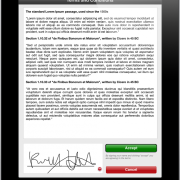
- Use the “Configurator” to modify the look and feel of the signature pad.
- Capture Signatures on iPad, iPhone, and iPod touch, Macs and PCs
- Store Signatures in container Fields
- Display “Terms and Conditions” on the same screen as the Signature
- Control access with scripts
- Place Signature capture anywhere on layout
- Control the color and thickness of the Signature base line
- Display the Signature pad in any FileMaker Layout – it does not take up the entire screen
- Capture the Signature base line as part of the Signature (optional)
- Prevent users from using the camera or photo to insert Signatures
- Control the color and thickness of the Signature pen
- Control the color and thickness of the Signature base line
- Example files and tutorials included
“GoSign is a powerful extension that gives the FileMaker developer full control over Signature capture in FileMaker Go and FileMaker Pro,” stated Todd Geist of Geist Interactive. “Place the signature pad in a pop over or on a different layout. Its up to you!”
Requirements
FileMaker Pro 12 or 13
FileMaker Go 12 or greater for iOS
Mac OS X 10.7 or later
Windows 7 or greater
Pricing and Availability
GoSign 3.0 is $129 (USD) for a site license and $249 for a developer license, and is available for purchase directly from Geist Interactive. It is completely unlocked. A free locked demo version is available for download.
[av_button label=’Buy Now’ link=’product_page,3108′ link_target=” color=’theme-color’ custom_bg=’#444444′ custom_font=’#ffffff’ size=’large’ position=’center’ icon_select=’yes’ icon=’ue859′ font=’entypo-fontello’ av_uid=’av-2386sl’]
Upgrades
Purchasers of GoSign v2 and ProSign are eligible for 50% discount off the current price. Send an email to support@geistinteractive.com with your purchase information for your 50% coupon.

