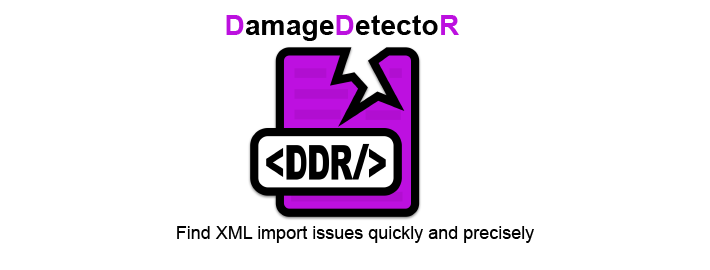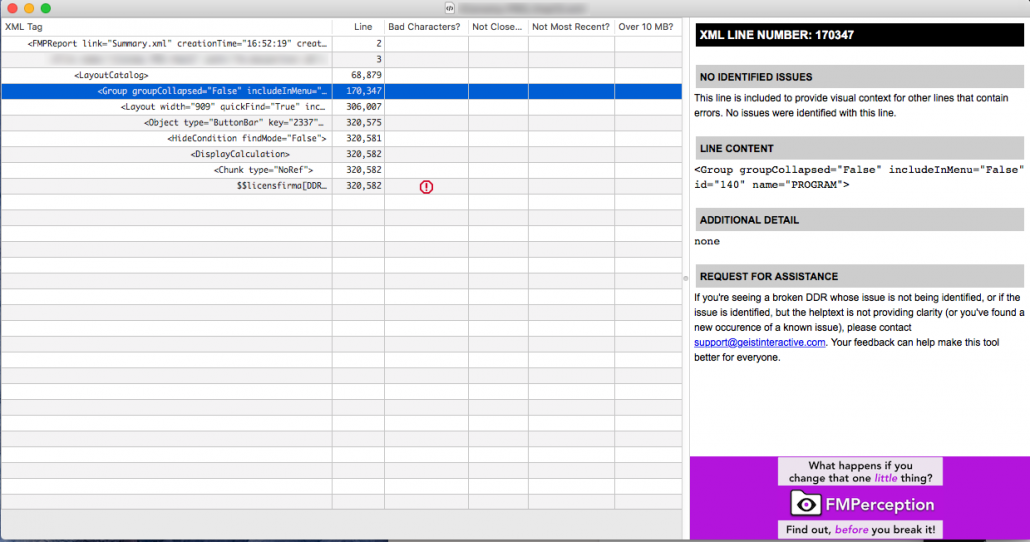The creators of FMPerception are pleased to bring to you a new, free tool: DamageDetectoR.
Sometimes you get a Database Design Report (DDR) that just won’t import properly into FMPerception or a DDR-analysis tool. It will either fail to import at all, or it will look like it imported properly and then large numbers of scripts or layouts will just be missing. There are documented processes for fixing the problem, but they’re time consuming, confusing, and ultimately require making DDR after DDR until you’ve fixed all the issues.
Though it will appear as though your DDR analysis tool is doing something wrong, the issue is with the process that makes the DDRs in the first place. Reports of users with such problems regularly appear at our helpdesk. So we wrote a tool to help us diagnose the problems and provide our users with better guidance… and now we’re making that tool available to the whole community for free.
DamageDetectoR is a macOS-only tool that will help identify those issues that occur from time to time in an XML DDR which would cause the DDR to fail the import. While these issues typically do not cause database corruption or failure of the database to run, they do hinder our ability to view the scripts and layouts and other items within our file in FMPerception.
A Specific Focus
DamageDetectoR is set to identify a specific range of typical XML issues:
- Bad Characters – It is possible to paste a character into some calculation or layout object that you couldn’t normally type into FileMaker. These include non-printing (lower) ASCII characters such as a NULL or a vertical tab. These characters are not encoded by FileMaker, and result in bad characters. Damage DetectoR can find these.
- Corrupted Lines – Sometimes a FileMaker object will become slightly corrupted, which effects only the XML that is formed. In this case a tag in the XML is not closed, causing XML parsers to fail. DamageDetectoR can find these as well.
- Over 10MB – Some settings in FileMaker can produce a block of text that is over 10mb. DamageDetectoR will identify those issues.
After identifying the issue, DamageDetectoR shows where the issue is located, as specific as the object on the layout.
DamageDetectoR is free, is macOS-only, and is available now.