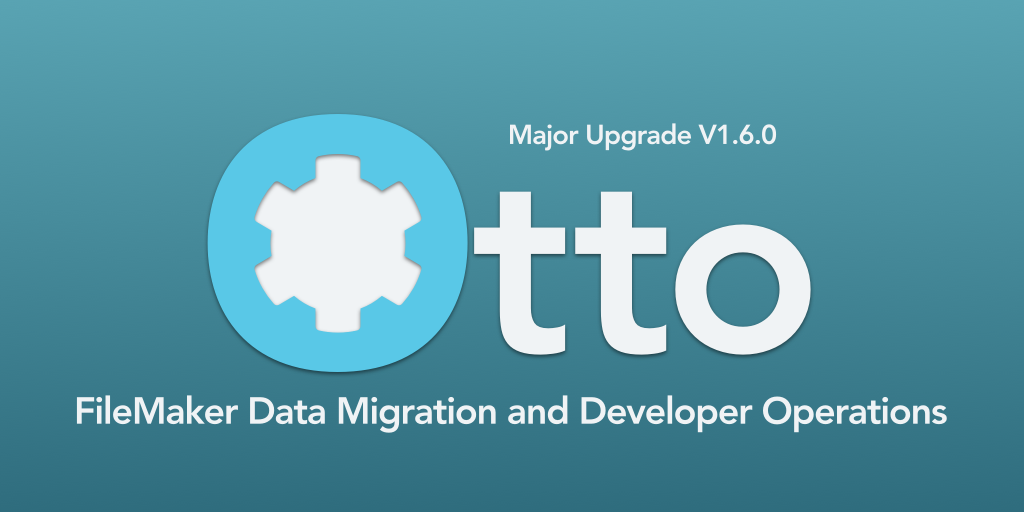Geist Interactive is releasing a major upgrade to Otto, our powerful Data Migration and Developer Operations tool. Otto automates the complex and error-prone process of migrating and upgrading FileMaker solutions, making it a key component of your Workplace Innovation Platform. Version 1.6 comes with many new features and improvements. There is a free limited license available. Get it now and give a try.
Otto is Data Migration and Developer Operations for FileMaker
Otto is the most powerful Data Migration and Developer Operations tool available for FileMaker Server today. It includes a powerful responsive web user interface, a completely open and unlocked FileMaker file for you to customize as you want, and a full developer API that allows advanced users to create powerful server automations and migrations in any way they see fit.
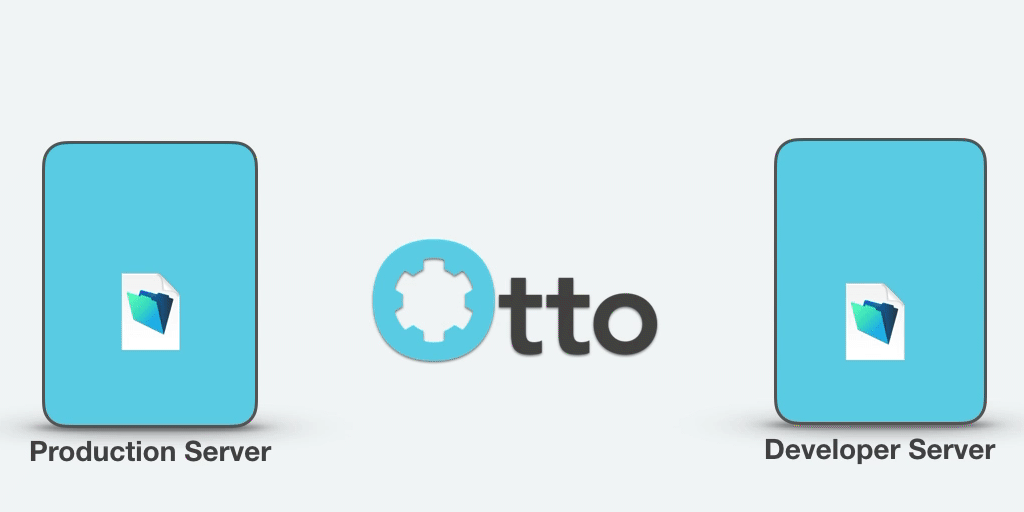
Version 1.6.0 Highlights
Restore From Backup
If you make a mistake and deploy a broken version of your application, or just need to revert, Otto can restore the previous version, at the click of a button or a through the API.
Redo a Migration
Once you set up migration and run it once you easily repeat that same migration over and over again, with the click of a button in the new Web Interface.
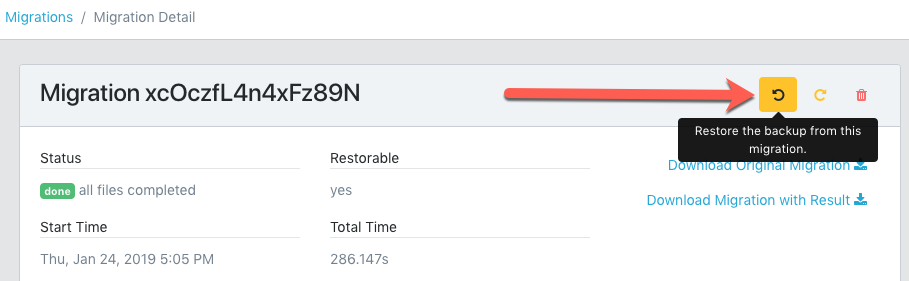
Migration Calendar Subscriptions
You can subscribe to a calendar of all your migration with your favorite calendar application. This makes it easy to see when a migration happened and what the results were in line with the rest of your calendar items.
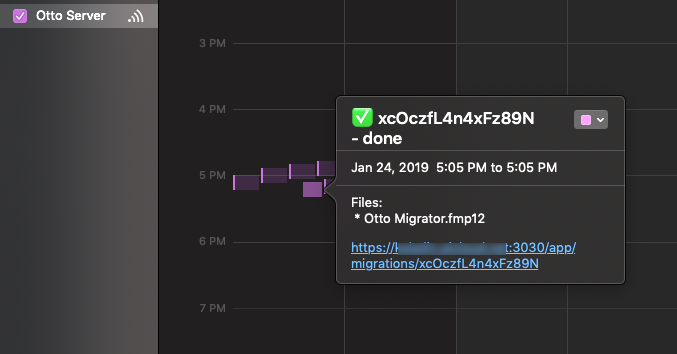
Saved Versions
You can now configure Otto to use a previously-saved version of a file or files in the migration. This is great if you need to deploy the same version of a file to many different servers. Vertical Market solution providers will love this, as it makes it easier to deploy a new version of their solutions to all of their customer’s servers.
New Improved Web Interface
Otto’s web interface has several new useful features. It includes a File Manager for downloading FileMaker backups, migration backups and log files. It also has much better reporting of migration results making it easier than ever to troubleshoot any problems with configuration or setup.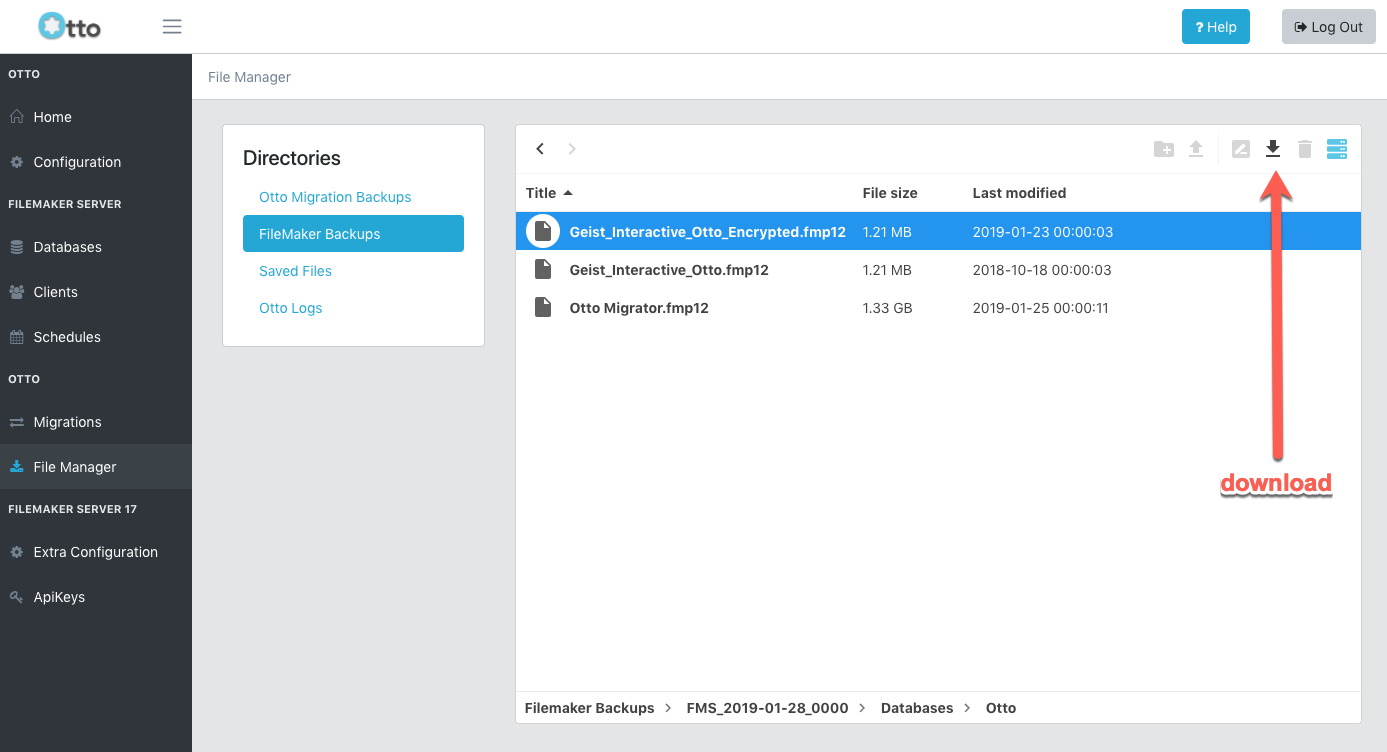
Other Fixes and Improvements
- Better Realtime Migration Updates – Improved the migration progress bar visible during the migration, in both the Web UI and Otto Migrator UI
- Better Error Messaging – Migration results are clearer and easier to understand.
- Better Pre-migration validation – Otto now pre-validates and warns you if you migration will fail because of mistyped URLs or username and passwords.
- Easier to Report Issues- You can export a migrations result to a JSON file that can be sent to support for easier tech support and troubleshooting.
- Better Handling of SSL passwords
Otto can import, encrypt, and store your SSL Passphrase, without you having to ever log in to an insecure server. - Better Large File Support – Very large files would sometimes cause timeouts.
Availability and Pricing
The new version is available now. Pricing starts at $400 (USD) for a 3 server pack and is free for current license holders. You can always download the latest release from your account on our website.
Free Limited Version and Trial
Otto is available in a free version with a slightly limited feature set. The features that are available with the free license do not have a time limit. They are available forever and for free. See the Otto page for more details and how to get your free license.