Last week we introduced a game-changing app in the FileMaker & JavaScript space. WidgetStudio makes it so simple to add simple or FileMaker web viewer widgets to your custom app. From pivot tables to charts, WidgetStudio allows you to find or create, customize, and deploy the widget in a matter of minutes.
Find widgets
The WidgetStudio demo has three FileMaker web viewer widgets included that you can use to play with and see how the app works. But beyond that, there are more than ten other widgets that are available for WidgetStudio users (licensed and demo users) to view and customize.
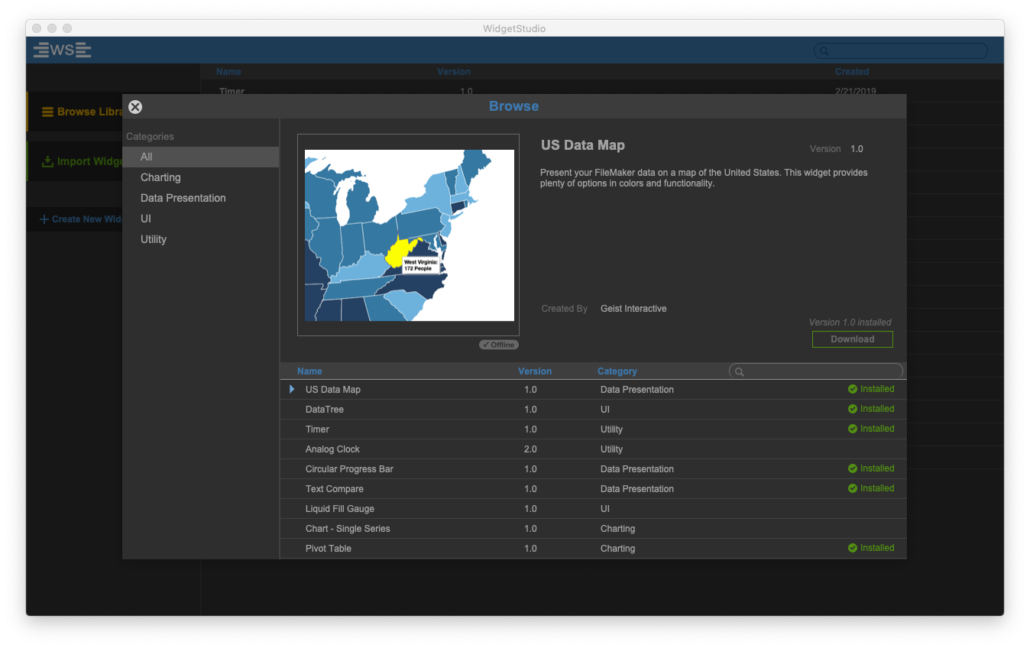
Licensed users can deploy widgets from the library, but everyone can see what we have.
Here’s what we have so far.
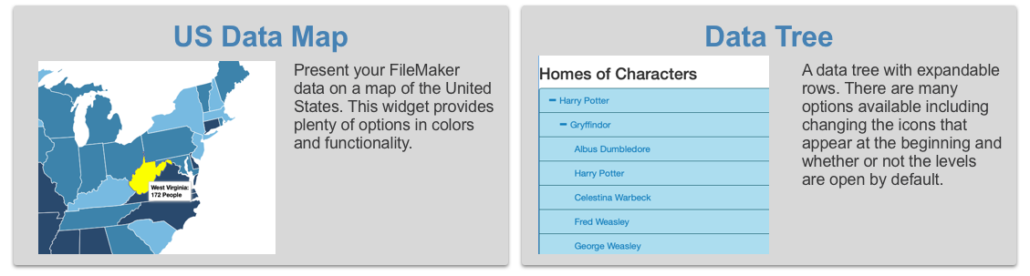
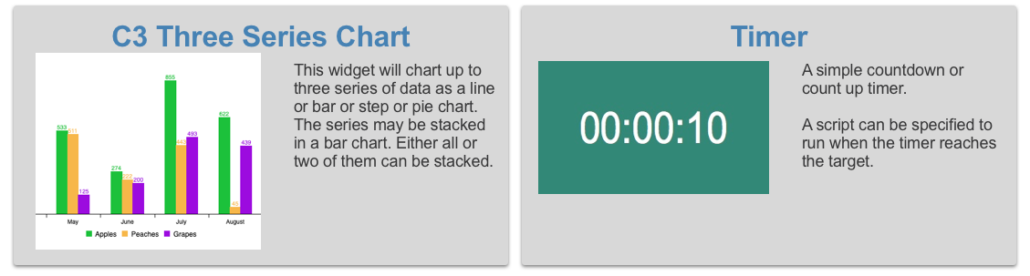
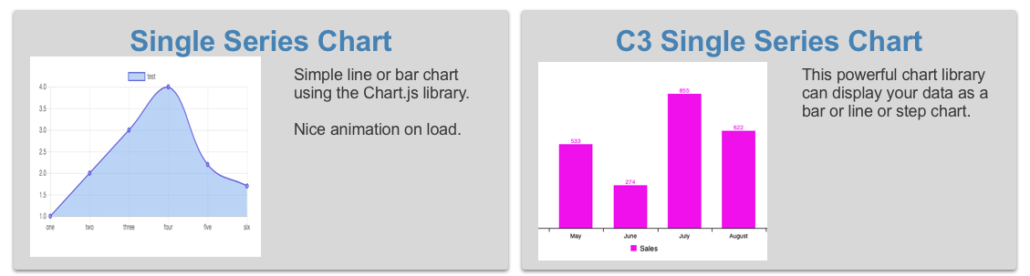
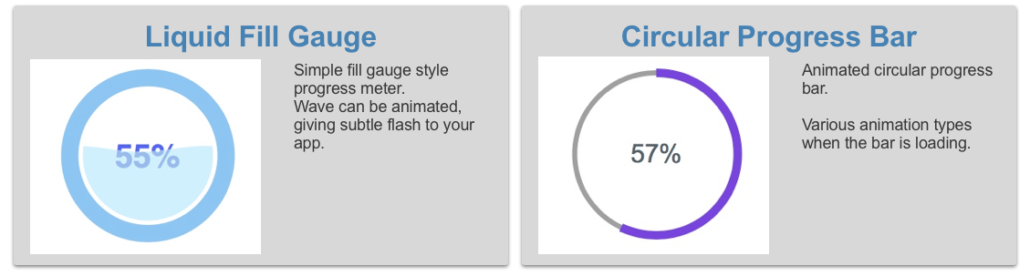
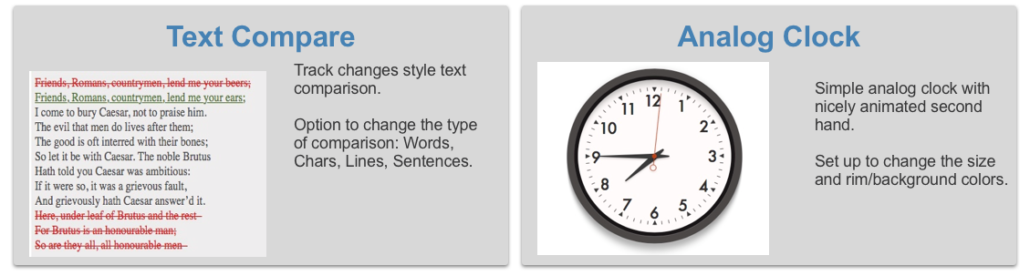
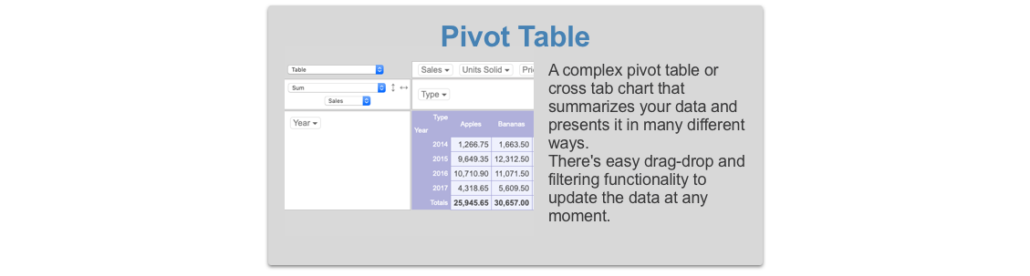
More widgets on the way!
These eleven widgets are available now for review and deployment (with a licensed copy of WidgetStudio), but we won’t stop here. Over the coming weeks and for the foreseeable future, we plan to release widgets through the repository. So stay tuned to Geist Interactive and WidgetStudio on Twitter to get the latest.
If you have an idea for any FileMaker web viewer widgets, be it a JavaScript library or just a FileMaker use case, send it our way and we’ll try to create that widget.
Additionally if you want to make your own widgets, you can. Feel free to submit the widget to us to add to the repository.
WidgetStudio is a tool
Like a hammer, you go out and buy the hammer. You pay for the tool. What you build with it is up to you, and the hammer store doesn’t charge you for what you build. Likewise, WidgetStudio is a tool that has an annual license. How you use WidgetStudio is up to you; there is no additional charge for use of the widgets.
Use FileMaker web viewer widgets everywhere
WidgetStudio allows you to distribute FileMaker web viewer widgets in a few ways.
- You can share a widget exported from WidgetStudio (as a .json file) with another developer.
- You can deploy a widget using an embedded web viewer or through a script.
These royalty-free methods of distribution are completely independent of WidgetStudio. They will work regardless of WidgetStudio’s presence or active status. The widgets will continue to work in your system systems.
License options
We provide four license options of WidgetStudio. These licenses have everything to do with the number of computers that uses WidgetStudio. No one who simply uses a deployed widget in a custom app needs a license.
The power of FileMaker web viewer widgets
WidgetStudio gives any FileMaker developer access to powerful widgets that can be used in any custom app. We use them. Join us and check out the demo of WidgetStudio to give this power a try.


Trackbacks/Pingbacks