WidgetStudio, the best tool out there to create and customize and deploy FileMaker web viewer widgets, is only a few months old. Yet its creator, Carson Lind of Eagle Optimizations, has added many new features to the dev tool. His goal was to make it easier to create and customize widgets. And he did so with the three big new features: Using an External Editor, Offline Compiler, and Easy Access to Variables.
Using an External Editor
The biggest feature–and the one we enjoy the most–is that WidgetStudio will now work with an external code editor. Though WidgetStudio provides a great basic editor for some widgets, most widgets we’ve built recently can get complex with many lines of code and many separate parts (HTML and some CSS and some JavaScript). WidgetStudio can now both sync a new or existing widget’s code from the files on the machine and ‘watch’ for any changes made to those files. A FileMaker developer can now use the editor outside of WidgetStudio, writing and organizing her code there, and then use WidgetStudio’s tools to customize and deploy that widget.
This is incredibly handy. Editors such as Visual Studio Code are commonplace among HTML / JavaScript developers. There are a lot of features built into these apps that make writing code efficient. And these developers can write code faster in an editor and in a more organized fashion.
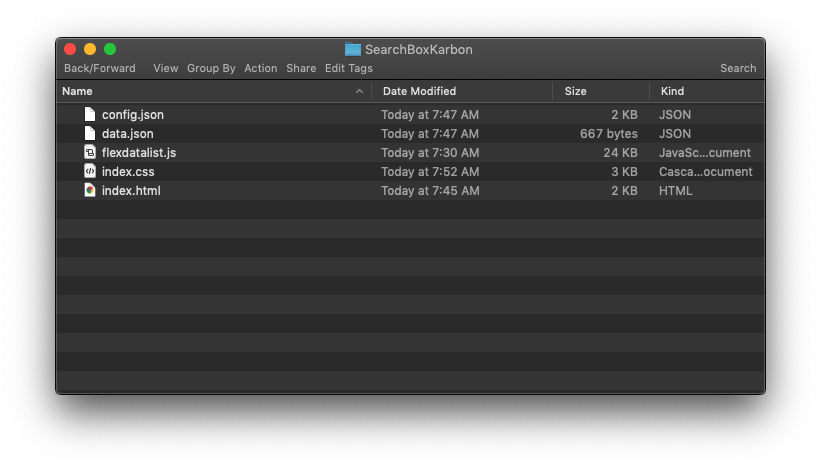
Compile for offline use
Many widgets tap into additional JavaScript or CSS libraries that are found online somewhere. If this is the case, the widget must be able to reach that library, so the device must be able to access the internet.
WidgetStudio 2.0 now can compile for offline use. This means that any online resources such as JQuery or BootStrap that are available online will ‘sucked’ into the Widget at compile-time. WidgetStudio is clever in that it brings these online resources into a FileMaker table. And the widget then has all the libraries it requires without the need for being online.
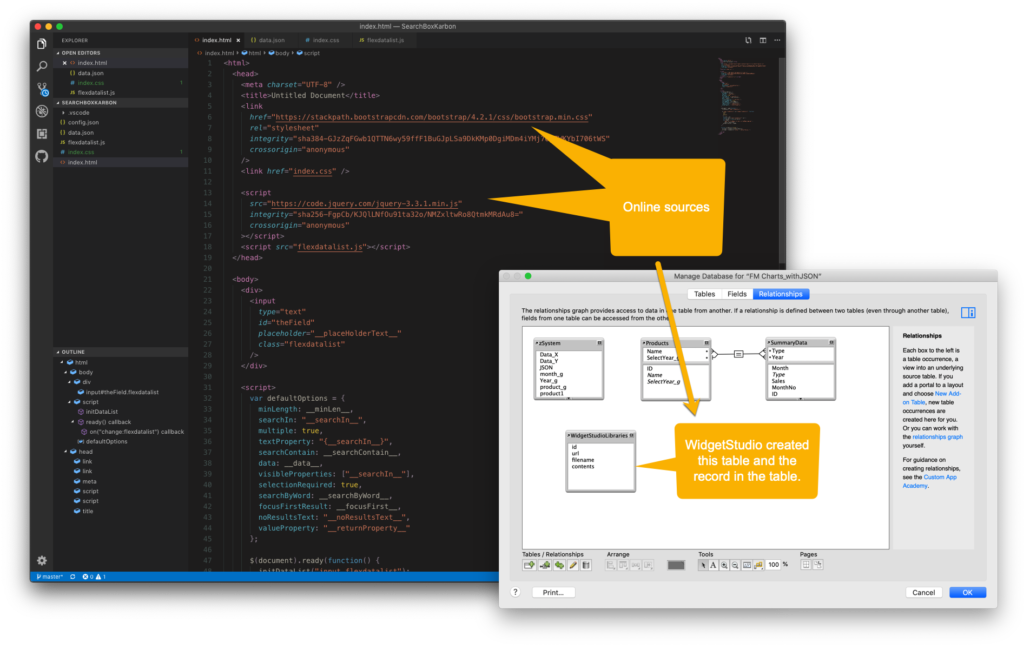
Access to Variables
In WidgetStudio 2.0, widget creators can now access the variable settings much easier. While working in an external editor, the creator places variables to represent the customizable items. She needs to add additional settings to each variable to make it easy for a user to understand the value. WidgetStudio presents those settings with fewer clicks.
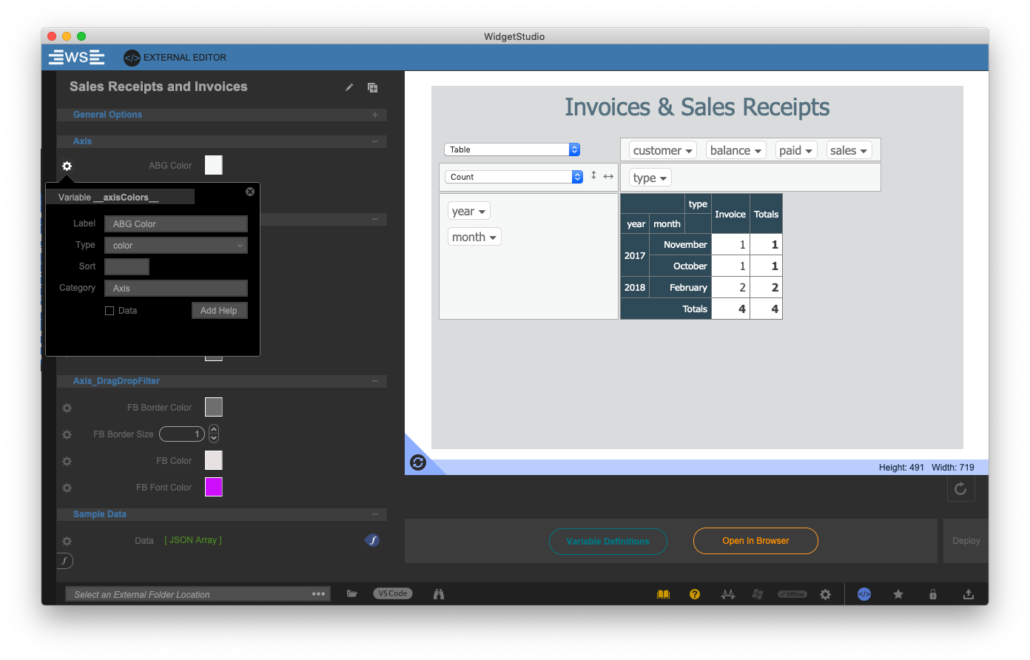
WidgetStudio truly gives us easier access to innovative web viewer widgets that enhance our user’s work and experience. And developers of widgets now have more tools to create and organize web viewer widgets. Check out the new features and download the demo. If you’ve already purchased WidgetStudio, you can get the update through your account here at www.geistinteractive.com or through the tool itself.

